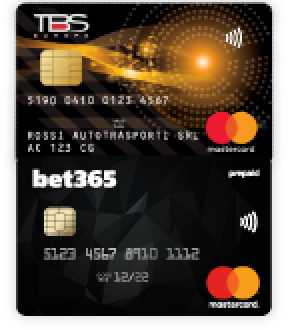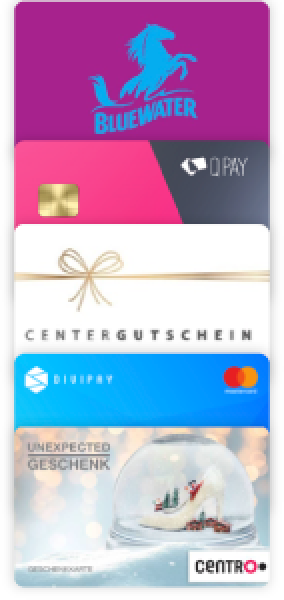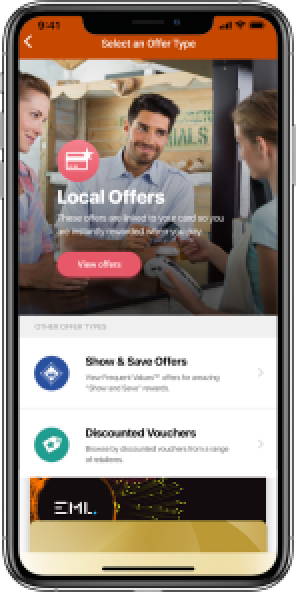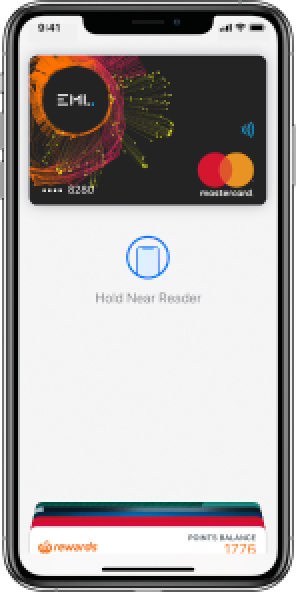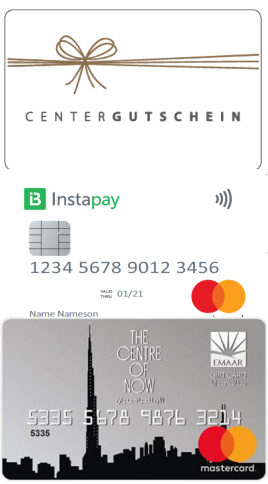A truly global business with a local presence
With operations in more than 32 countries we work in partnership with our customers, wherever they are, to deliver better outcomes for them and their customers. Our team provides payment solutions at a regional and international level, with all of our team around the world working cohesively on a day-to-day basis to provide a high level of value for our customers.